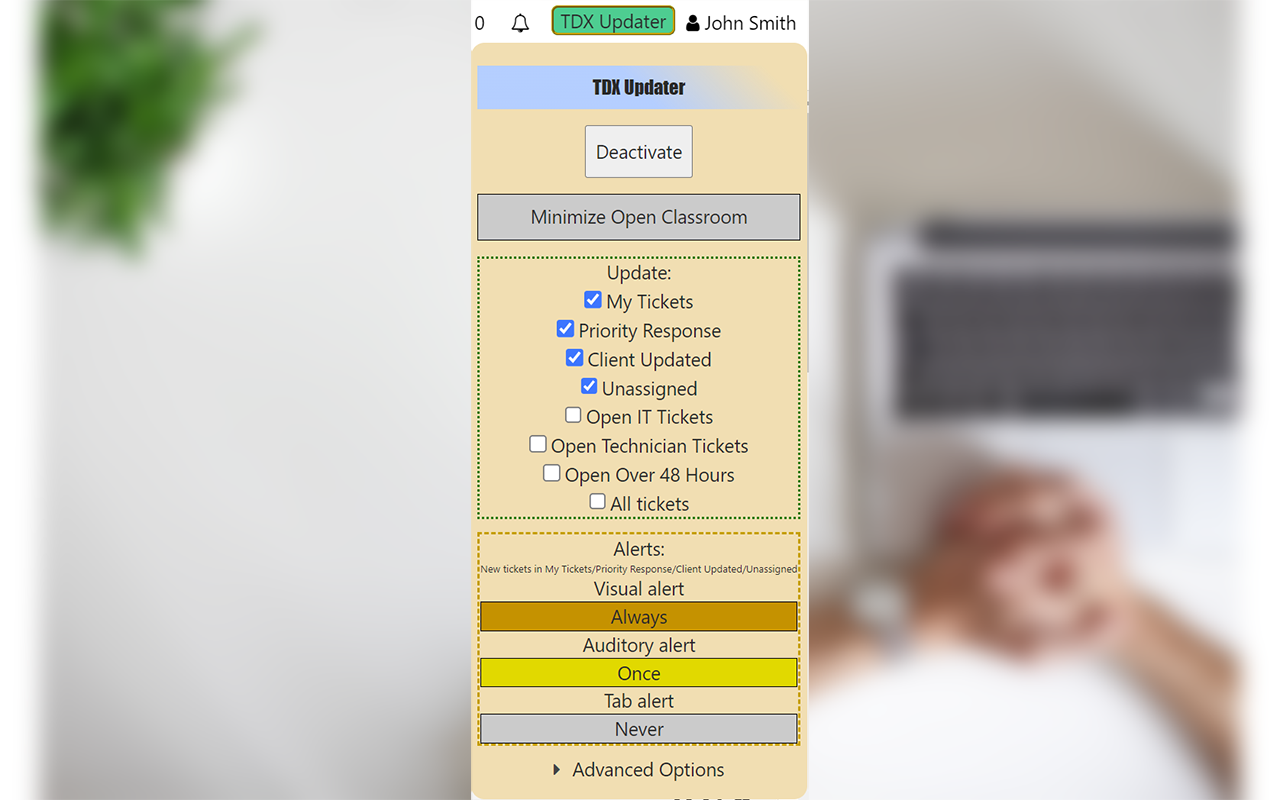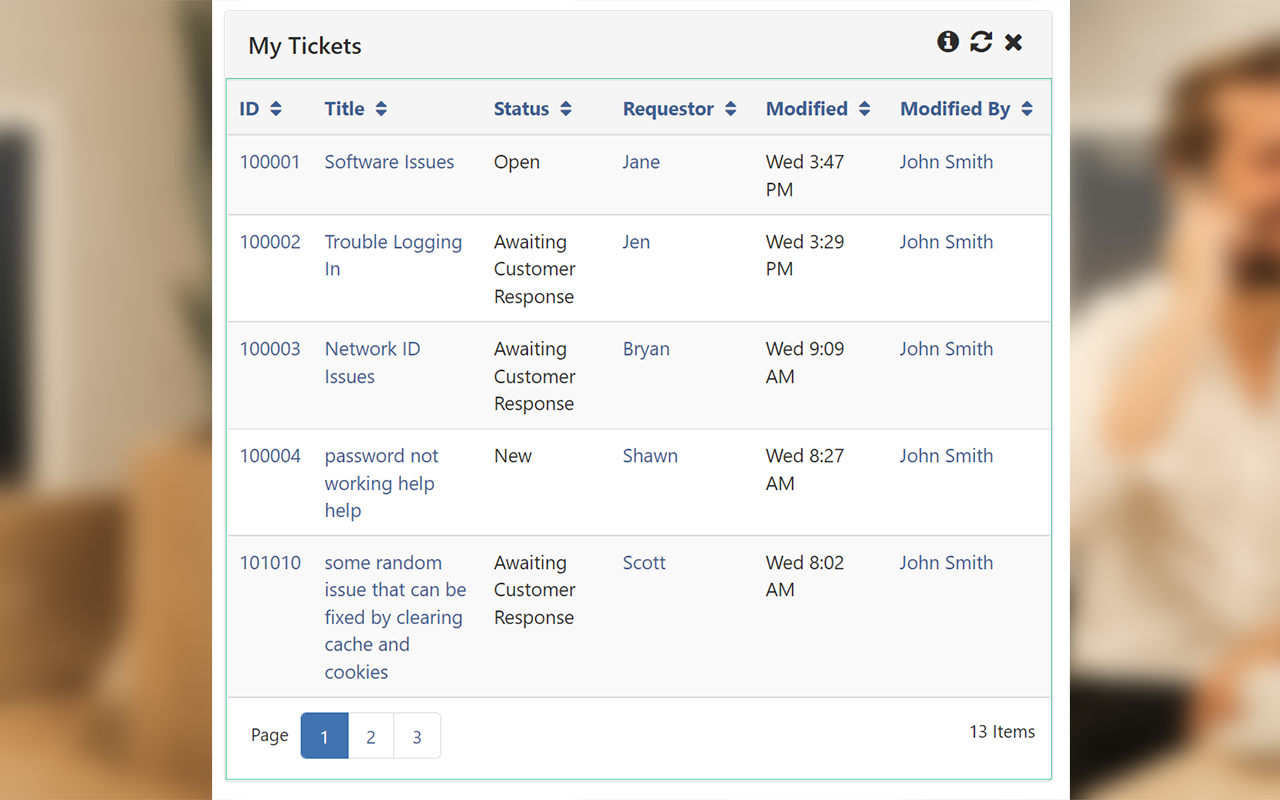Project: TDX Updater
Began in October 2022
Released on both the Chrome Web Store and the Firefox Add-ons Store, TDX Updater is an extension I created to solve the pain point of checking for the latest new IT tickets at the Technology Services Help Desk for the University of Illinois Urbana-Champaign.
Problem statement
Natively, the ticketing software TeamDynamix (TDX) does not refresh the ticket buckets, so previously, consultants resorted to using extensions that reloaded the entire page every minute or so. These extensions would frequently have to be toggled off whenever a ticket appeared and needed to be worked on.
My solution was an extension that unobtrusively updates content on the page without a refresh at small intervals, ensuring that content is up-to-date while not disturbing the user if they are performing tasks.
The extension also features various types of alerts when new tickets come in to further improve response times.
Excerpt from listing details
A tool for TeamDynamix which intelligently updates ticket buckets automatically and elegantly.
TDX Updater automatically detects when you navigate to a TeamDynamix site and will activate. You can tell TDX Updater is updating your tickets when there is a green border around the box.
TDX Updater intelligently starts updating ticket buckets that look like they might be more volatile, but you can modify the TDX Updater settings to update different ticket buckets by clicking the TDX Updater bubble in the top right corner of the screen. Here you can change which buckets to update, set alerts when new tickets come in, view announcements, and more.
Why use TDX Updater? This tool improves consultant response time and productivity with its nearly real-time updates as well as its alert feature that informs consultants when a new ticket comes in. It is advantageous over browser extensions that reload the entire page because it loads new tickets faster and doesn't cause your whole screen to refresh.
Features
- Auto-update buckets: Improved productivity due to quicker responses.
- Control which buckets to update: Don't waste resources updating buckets that don't change much.
- Remembers what to update: Each time you navigate to a TDX site, TDX Updater will automatically update the ticket buckets specified according to the user's prior preferences.
- Alert system: Be notified as soon as a ticket comes in so that you are immediately ready to respond.
- Different alerts: Choose between visual, auditory, and tab alerts to allow for a notification that is unobtrusive while distinctly alerting you that there are clients requesting assistance.
- Change update interval: Be ready to respond to tickets quickly without overloading the server.